Here is a video showing you how to add a pre-chat form to the visitor widget.
Contents
You can use the Pre-Chat Form to ask your visitors questions before the chat begins.
- Go to Admin at the bottom of the left-hand sidebar.
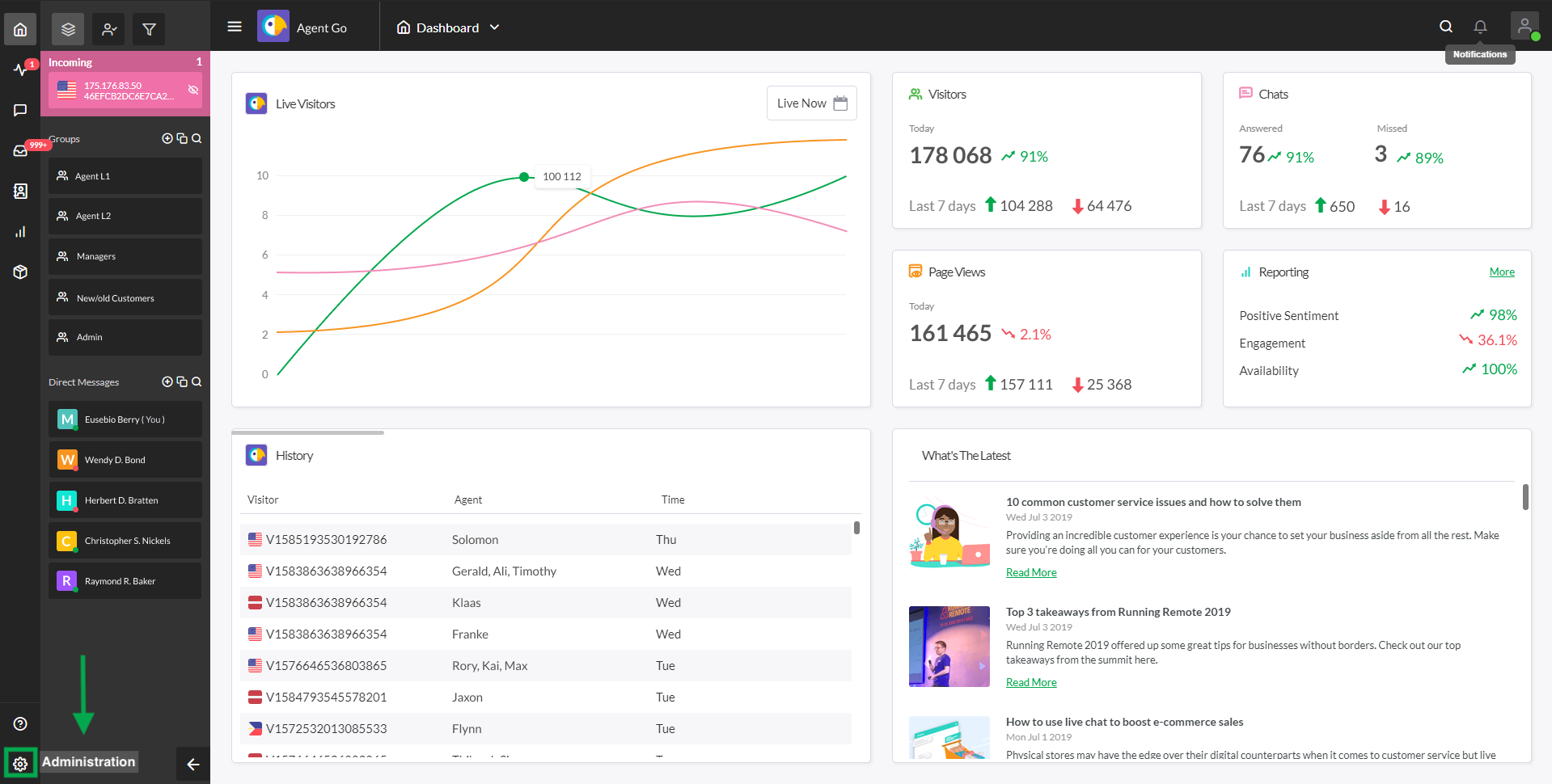
- Select the Chat Widget option on the left-hand side menu.
- Click Edit Content in the Widget Content menu.
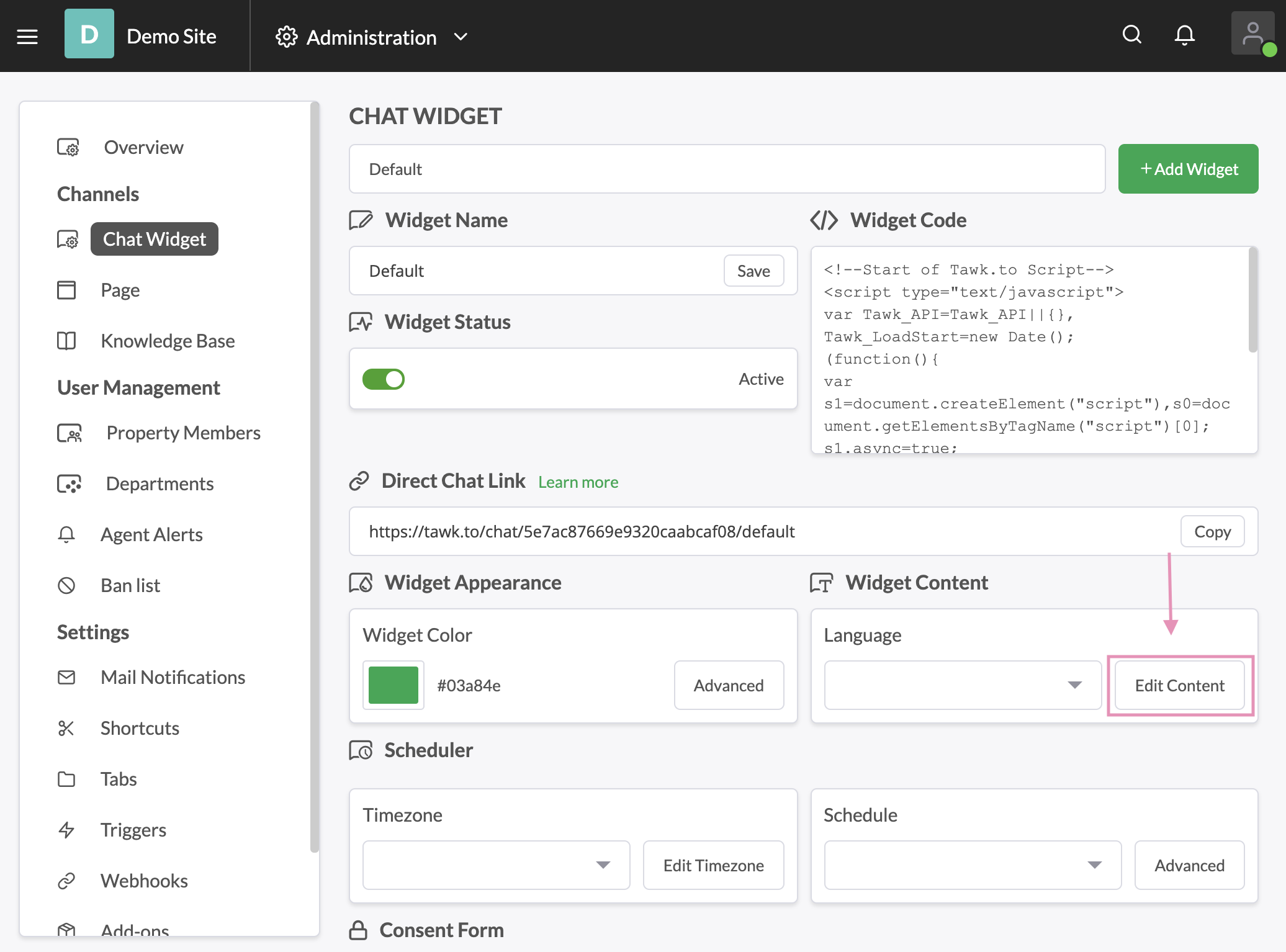
- Select the Pre-Chat Form radio button, then click the “Switch” from off to on.
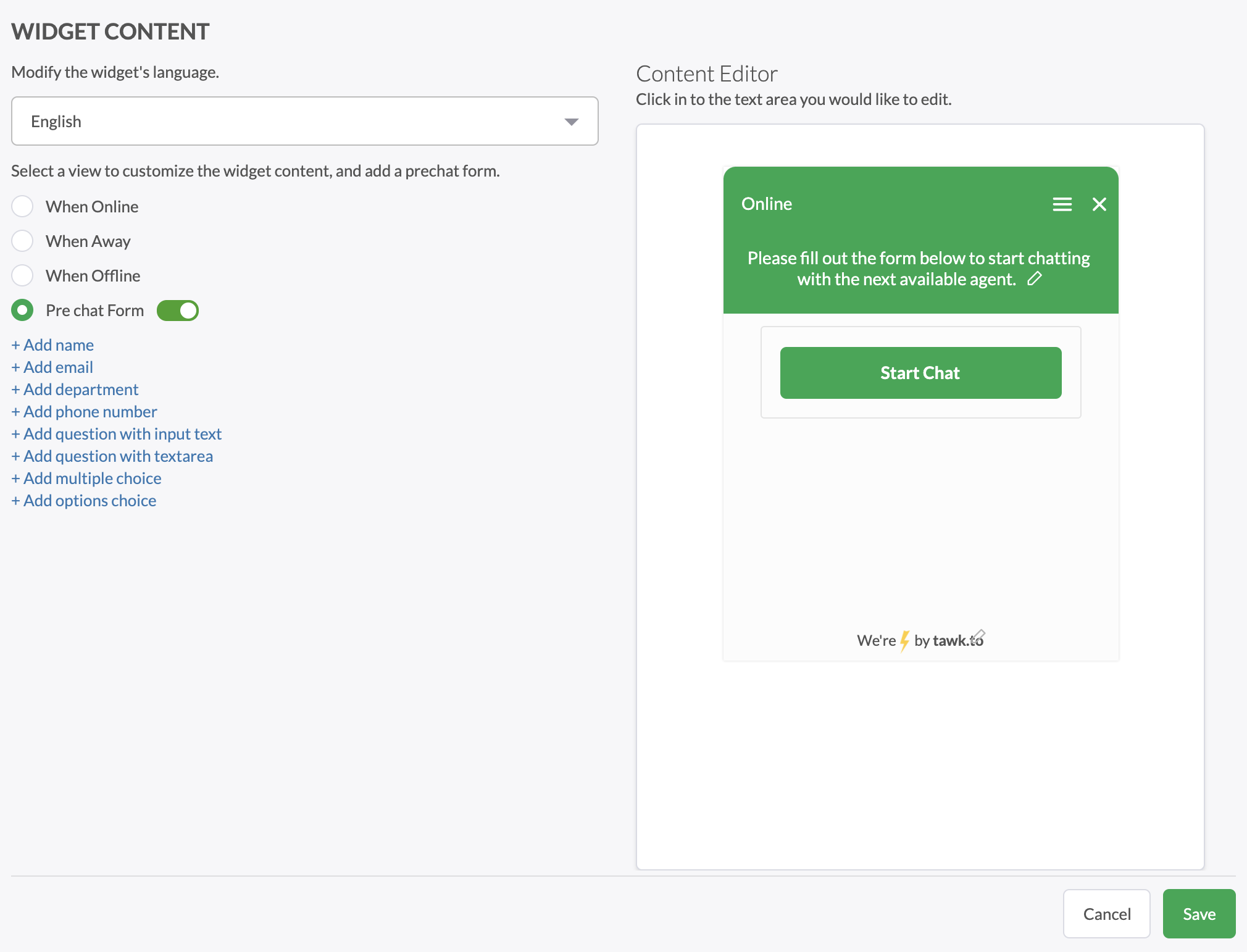
- Once you have clicked the On Switch you can add the fields you would like to have in the Pre-Chat Form.
- You can make any field required by clicking the little grey asterisks at the top right of the field.
- You can edit the text for each field by clicking the pencil icon above each field.
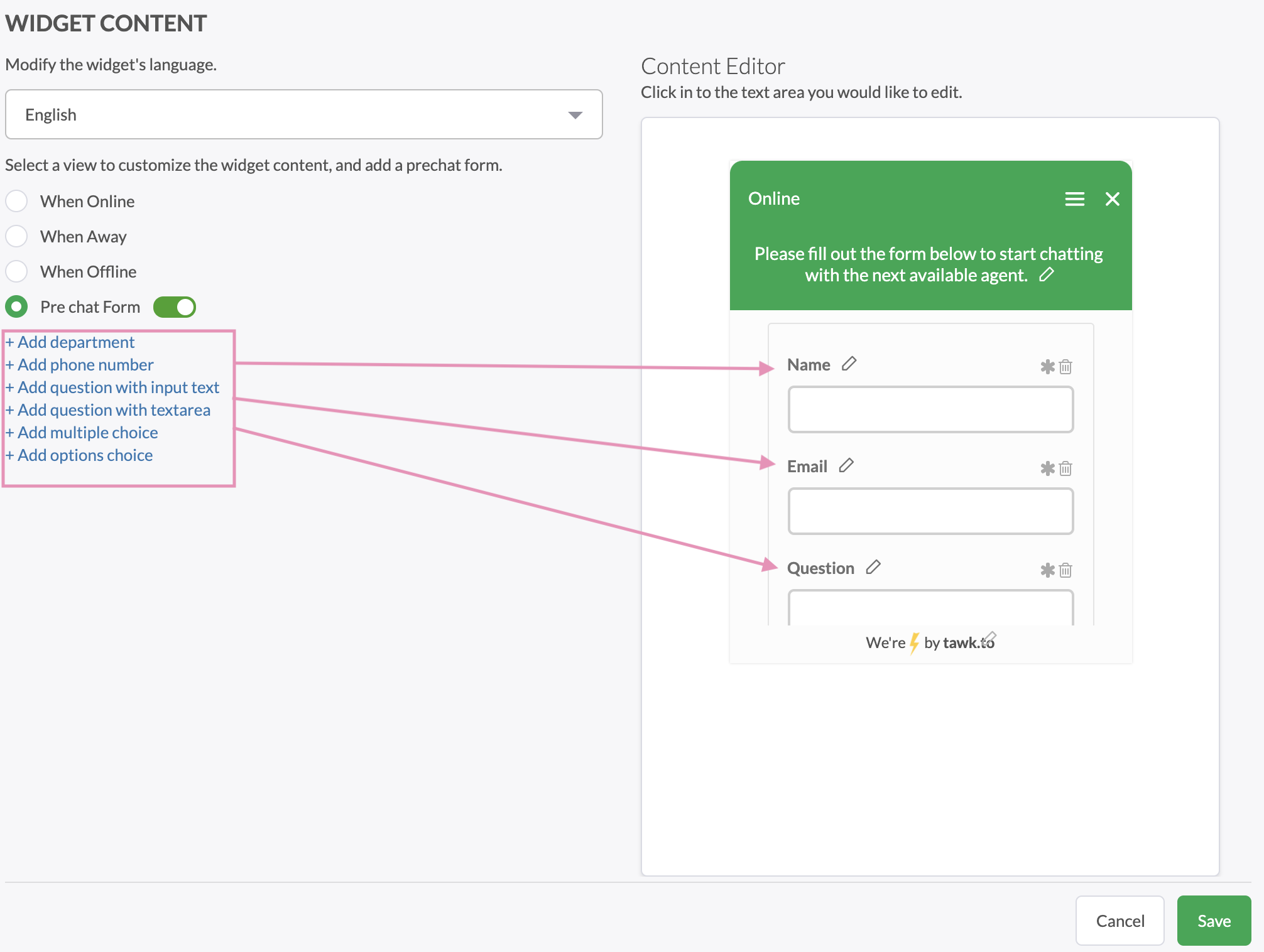
NOTE:
You must have the Pre-Chat Form enabled to use the Departments feature. To use this feature please be sure to check the box that says “Request Department”. Learn how to setup Departments in tawk.to
