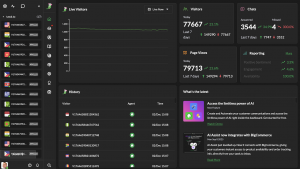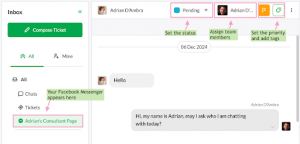Hi Tawkers!
We will be running multiple dashboard updates over the next 72 hours, (you may notice some already!), so please bare with us as we roll out the new design, as well as a split of the “Pages” and “Site” functions.
Updates :
- Aesthetic changes (font size, visitor pane, colors etc)
- Sites & Pages have been split in to separate areas.
- The ban list has been moved to the Settings pane.
Why did you split Pages and Sites?
Pages and Sites have been split in to two seperate areas and added to the main menu, as they are fundamentally two different things, and serve different purposes. We realized the original functionality didn’t really cater for the true purpose of each respectively.
Sites Explained
www.tawk.to is an Agent Centric application, so every agent has their own account and can share sites with one another. Sites have their own customization settings and can have an unlimited number of customizable widgets.
Here is an example scenario:
Sarah, Mark & John each have their own www.tawk.to account.
Sarah and Mark, work together so Sarah invited Mark to monitor visitors and accept chats that land on their company website.
John and Sarah are freelance web designers working on projects together, so John invited Sarah to share a site, so that she could answer incoming chats for him and chat with their clients.
Mark & John don’t know each other so they don’t share any sites, and do not see each others site visitors in their dashboards.
Pages Explained
Pages are great for agents that do not have their own website, or for using as a direct link in your email signature. It’s real easy to set up a page for one off chats. Eg: To add to an ebay listing, or when selling on a classifieds site.
This is an example of a www.tawk.to page: https://www.tawk.to/convertly
Example signature:
John Doe
ceo
Acme Corporation
t. +1 555 555 5555
Chat with me live > https://www.tawk.to/johndoe